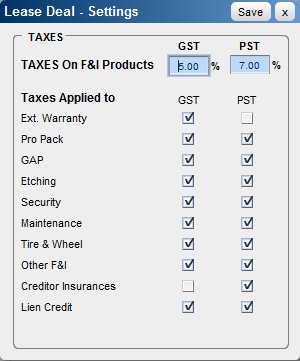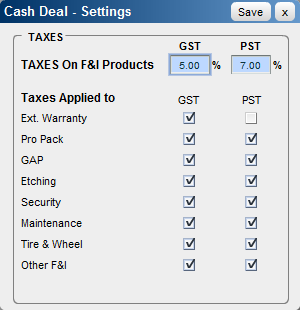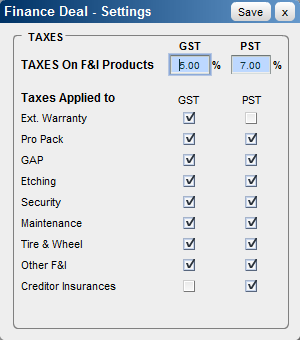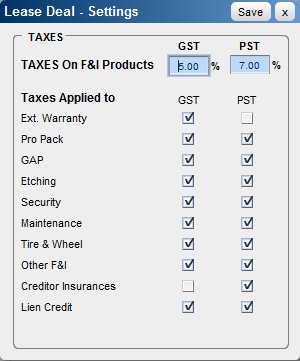At the bottom of the Quick Menu section, click on the  button. The Settings screen will appear. The appearance of the Settings screen is dependant upon the current deal type (i.e. Cash, Finance, Lease, etc.). See examples below:
button. The Settings screen will appear. The appearance of the Settings screen is dependant upon the current deal type (i.e. Cash, Finance, Lease, etc.). See examples below:Note: Any default values that are present when the Settings screen is accessed are set in Deal Defaults. See Also: Tax Defaults.
CASH DEAL SETTINGS
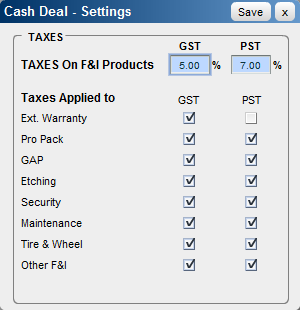
FINANCE DEAL SETTINGS
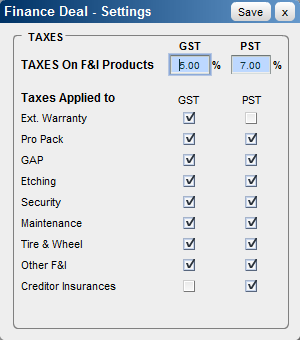
LEASE DEAL SETTINGS